Free
Spotify
Elevate your music-listening experience with Spotify
ShuangzSoft Audio Editor is a simple audio editor that enables you to perform some basic editing functions with audio files in either MP3 or WAV format. Therefore it's a good choice for quick, easy audio editing tasks.
When opening a file, the program shows it as an audio wave which makes it easier to work on it. It also allows you to select certain areas of the file by using markers.
The tools included in ShuangzSoft Audio Editor are changing the volume (increasing or decreasing its level), creating fade in and fade out areas at the beginning and the end of the track and also splitting audio files. You can save the results in both WAV and MP3.
A quick way to cut your MP3s

Turn your computer into a professional music studio
Efficient Audio Tag Management with TagScanner Portable
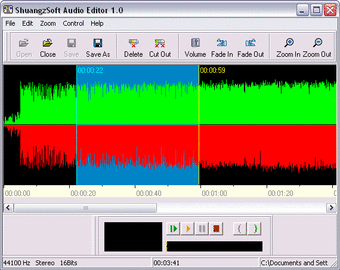
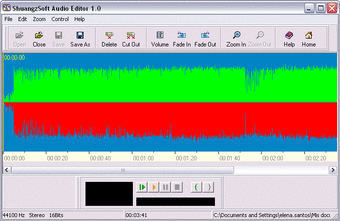
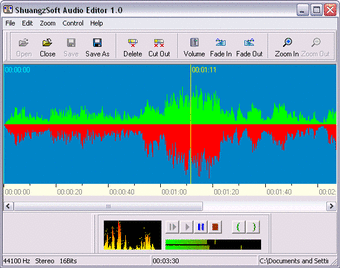
Free
Windows
Windows ME
English
13.1K
1.06 MB
Have you tried ShuangzSoft Audio Editor? Be the first to leave your opinion!
A quick way to cut your MP3s

Turn your computer into a professional music studio
Efficient Audio Tag Management with TagScanner Portable
Visually edit, convert, play and record most sound formats
A simple yet complete WAV editor
The free and easy way to record, edit and enhance your sounds!

Record and edit music and add digital effects

The Swiss knife of audio
Elevate your music-listening experience with Spotify
Comprehensive Overview of Traktor PRO Software
MetatOGGer: Efficient Audio Metadata Management
A trial version Audio program for Windows
Preserve your valuable vinyl LPs - record them to CDs or MP3 files
Multimedia player based on VLC and Bass audio library
Tool to rip audio CDs and save them to your hard disk

MP3 Converter Version 2.68The MP3 Converter is the ideal all-in-one...
A free program for windows
Portable Audio Management with Songbird
Organize your party or radio station
Start a streaming radio station with no server required





